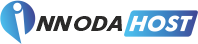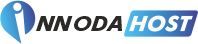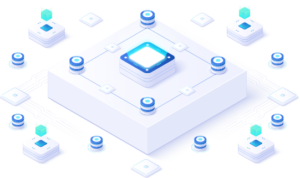To get started with VPS hosting, follow these steps:
1. Determine Your Hosting Requirements: Assess your website or application’s resource requirements, including CPU, RAM, storage, and bandwidth. Consider factors like anticipated traffic, the type of content you’ll host, and any special software or configurations you may need.
2. Choose a VPS Hosting Provider: Research and compare different VPS hosting providers based on factors such as reliability, performance, support, pricing, and features. Look for providers that offer the specific resources and customization options you need.
3. Select a VPS Hosting Plan: Once you’ve chosen a provider, select a VPS hosting plan that aligns with your requirements and budget. Consider factors such as the amount of allocated resources, scalability options, and additional features provided.
4. Configure Your VPS: After signing up for a VPS hosting plan, you’ll typically receive login credentials and instructions to access your virtual server. Use this information to connect to your VPS via SSH (Secure Shell) or a remote desktop protocol. You may also have access to a control panel for easier server management.
5. Set Up Your Website/Application: Install the necessary software and configure your website or application on the VPS. This may involve installing a web server (e.g., Apache or Nginx), a database server (e.g., MySQL or PostgreSQL), and any other components or frameworks required for your specific needs.
6. Secure Your VPS: Implement security measures to protect your VPS and the hosted websites or applications. This includes setting up a firewall, enabling regular backups, installing security updates, and implementing SSL certificates for encrypted communication.
7. Monitor and Maintain Your VPS: Regularly monitor your VPS for performance, resource usage, and security. Optimize your server configurations as needed and perform routine maintenance tasks, such as updating software and patching vulnerabilities.
8. Seek Support When Needed: If you encounter technical issues or need assistance, reach out to your hosting provider’s support team. They can provide guidance and help resolve any server-related problems.
Remember, if you’re not comfortable managing a VPS on your own, you can opt for managed VPS hosting where the hosting provider takes care of server maintenance and support, allowing you to focus on your website or application.
It’s important to have a basic understanding of server administration and security practices before getting started with VPS hosting. If you’re new to this, consider reading documentation, tutorials, or seeking guidance from experienced individuals or online communities.